How to book an appointment via video call
To schedule an appointment via video call you need to have internet access in order connect.
Prior to your scheduled meeting via video call, you will receive an email for an online meeting via Microsoft Teams at the email address you have provided us, as shown below:
.
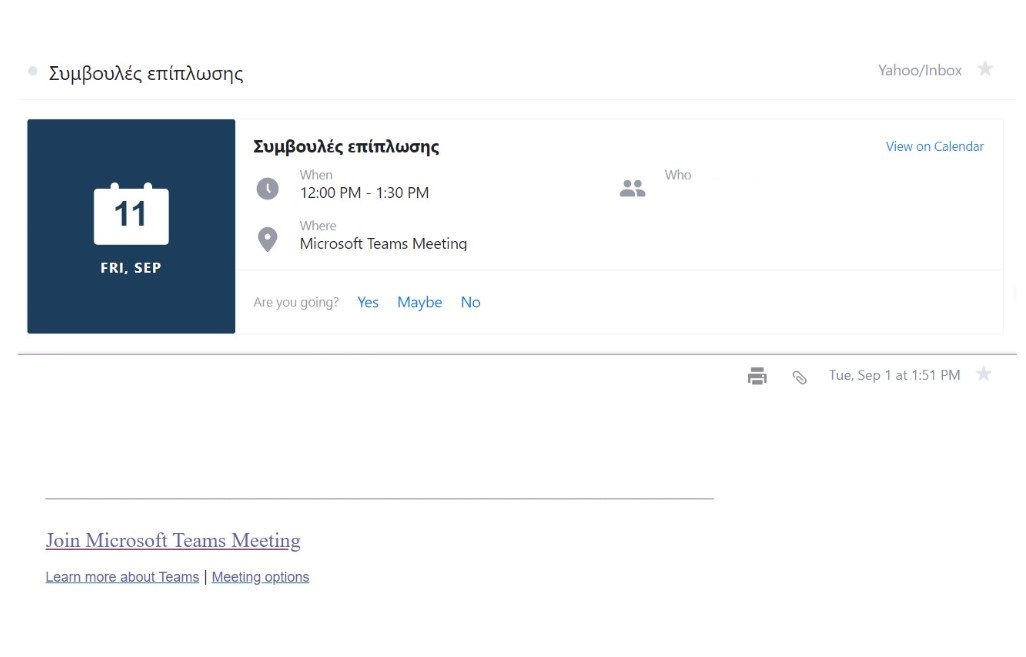
When the time comes for your appointment, click on the link "Join Microsoft Teams Meeting", as shown above. A new tab should open in your browser *.
Once the tab opens, select "Continue on this browser" to open MS Teams web application. This way you do not need to download the application in your computer, nor to have a personal MS Teams account.
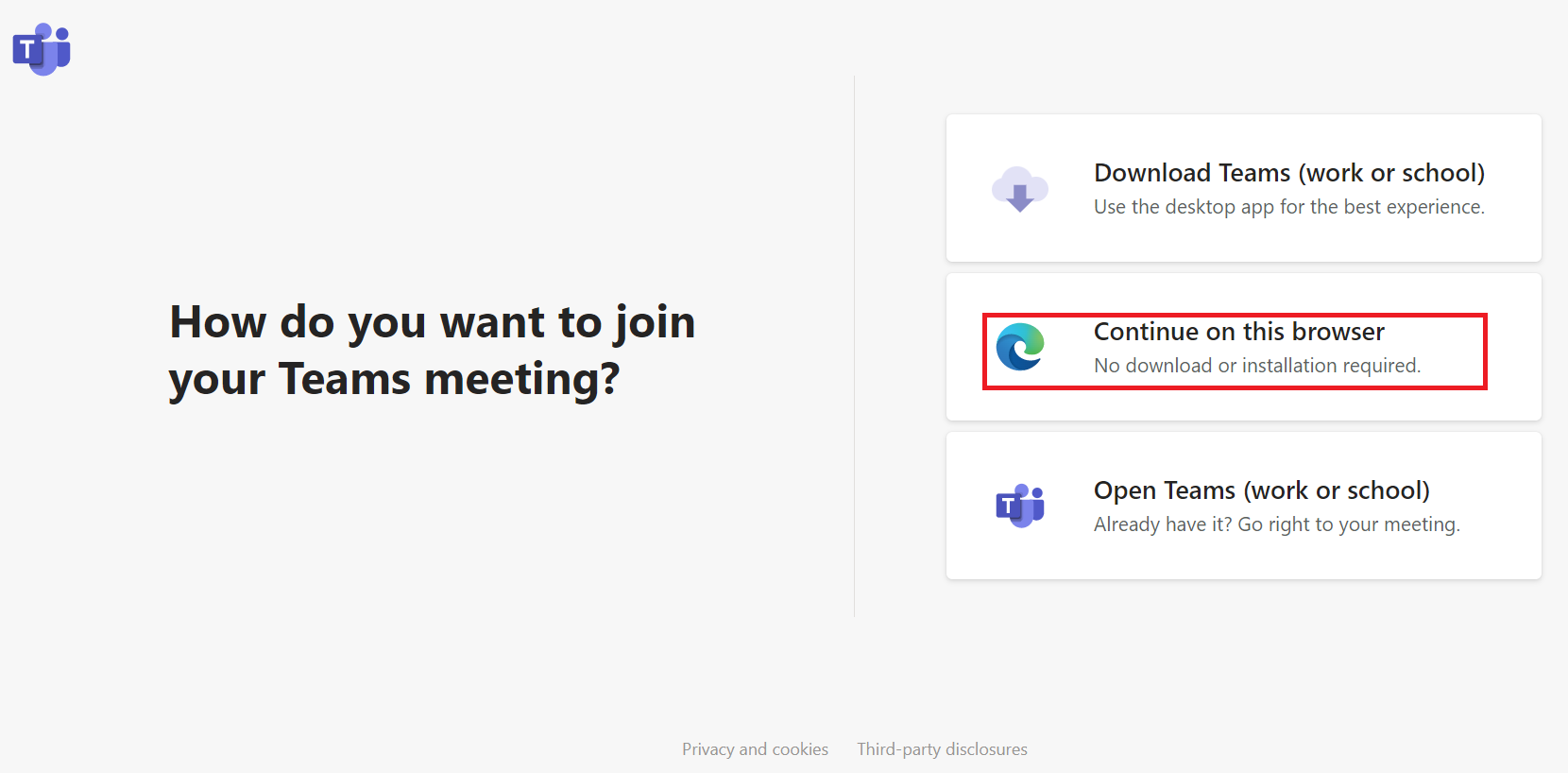
In the new screen that appears, first select "Allow" in the message below (it will appear only the first time you connect to Teams on the browser):
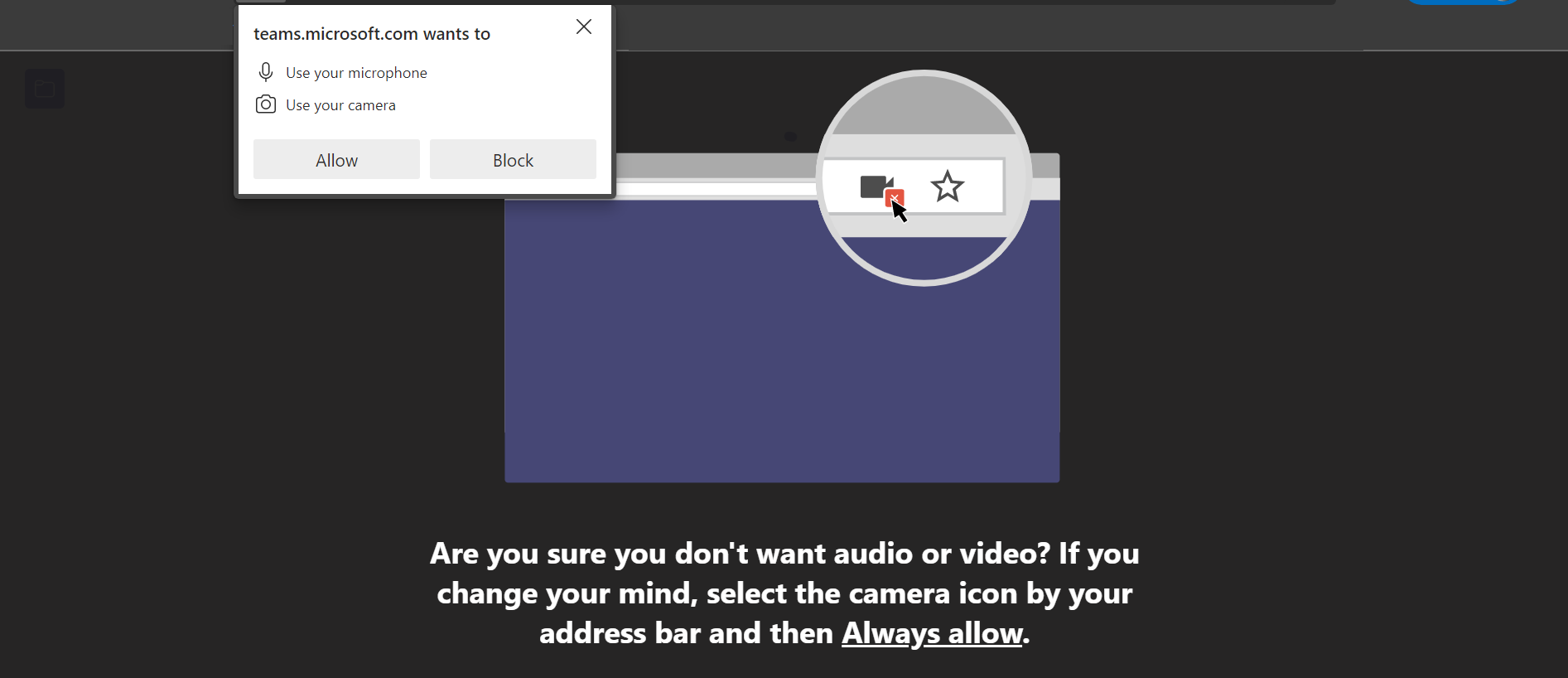
Finally, fill in your name in the field "Enter Name" and select "Join now".
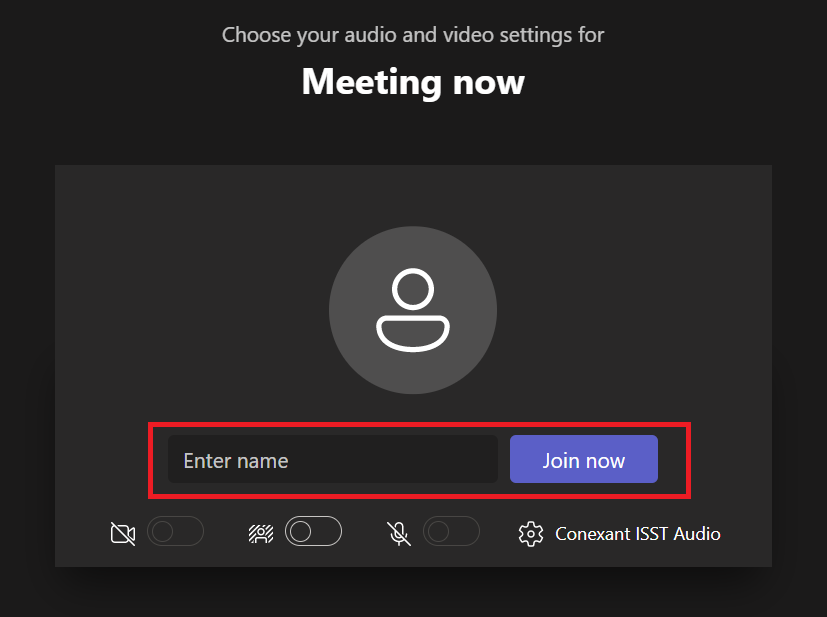
Once our partner joins the meeting, he/she will give you access to start your meeting.
* Microsoft Teams does not work with Internet Explorer. Please use another web browser.














